Backups
Creating a Backup
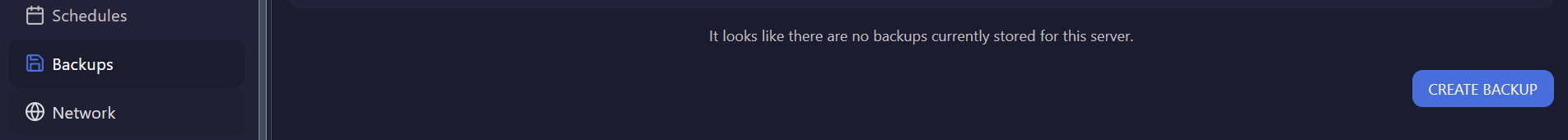 To create a Backup, you can simply click
To create a Backup, you can simply click Create Backup, this will create a Backup of all files currently on the Server.
You can also exclude files like this incase you don't want to store cached files from for example FiveM:
data/cache- Excludes the entire /data/cache folder, ifcacheis a file it excludes the file.!data/cache/main- Combined with the first rule, it excludes everything fromdata/cache, but specifically includesdata/cache/main.trash/*- This will exclude every folder and file inside thetrashfolder.
Restoring from a Backup
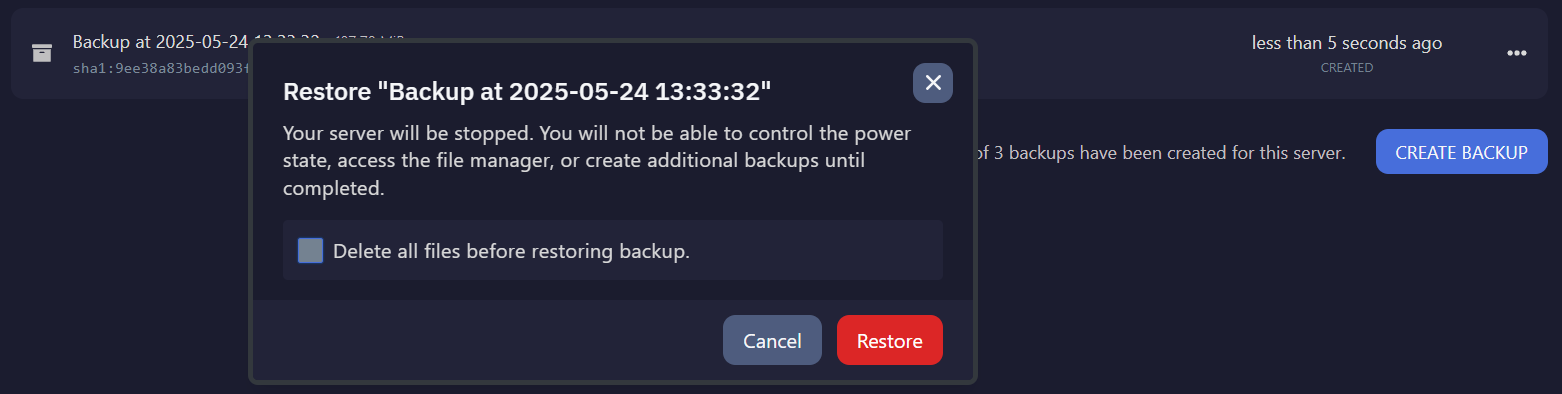 If you want to restore from a Backup, you can click on the
If you want to restore from a Backup, you can click on the ··· icon on the right of the Backup.
You can either restore with or without deleting current files, if you choose not to delete current files the files will be merged, which means that a file that you have deleted will be restored, and every file that has been created after the Backup will be kept.