Setting up a FiveM Server
Choosing a Template
When you are finished with setting up txAdmin you will see a screen like this:
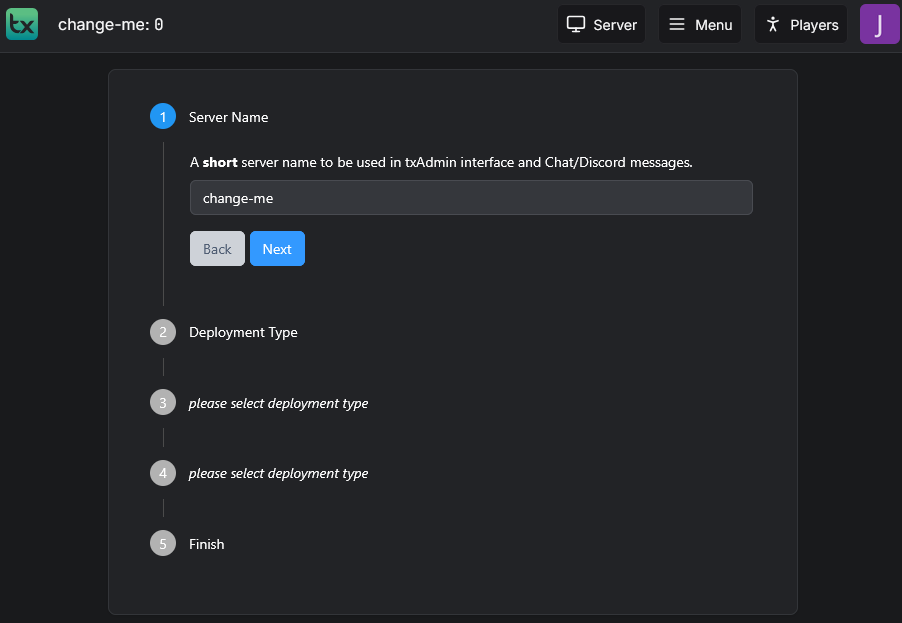
You can choose any name you want. If you do not see this screen open a Ticket.
After that you can choose a Recipe:
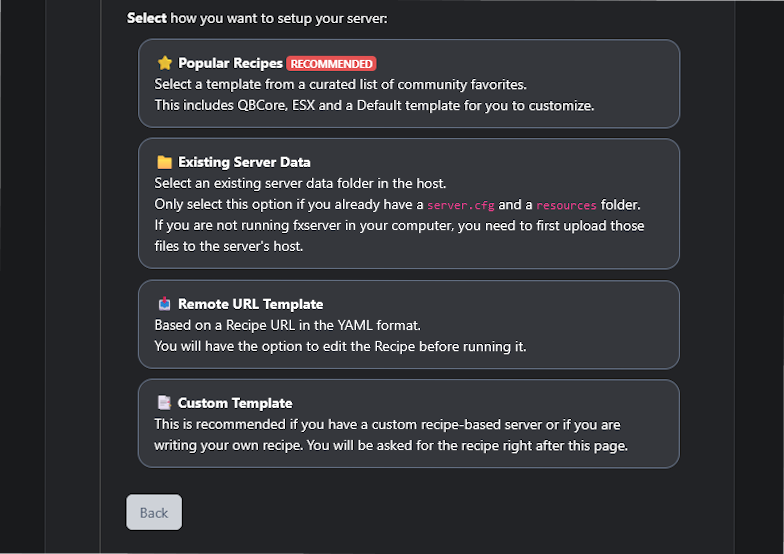
You can either go with setting up a Existing Server. Or continue this documentation to set up a new Server.
If you want a new Server, click on Popular Recipes.
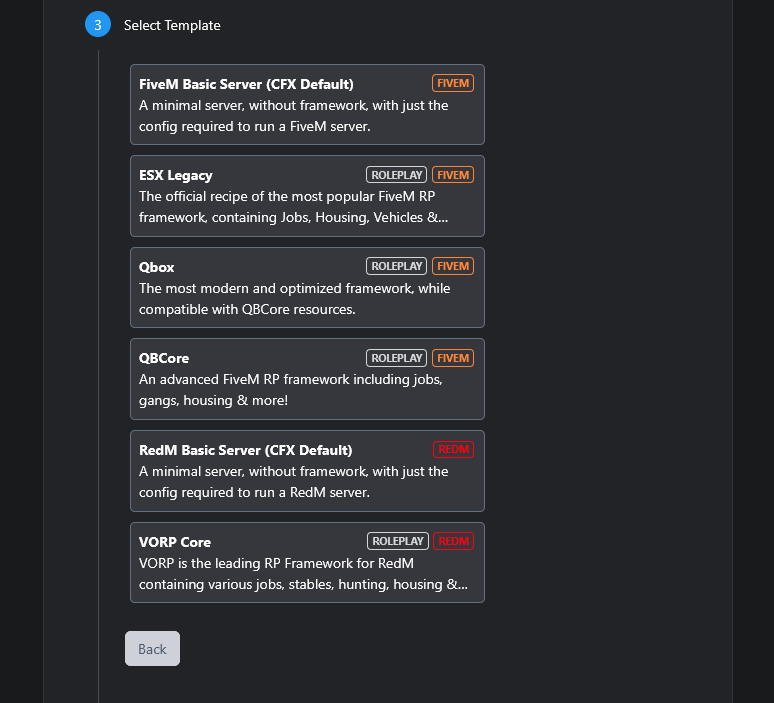
These are your options:
- Basic: If you want to start from 0, this is a 100% vanilla FiveM Server with the only addition being the txAdmin Menu. This is only recommended if you know what you are doing.
- ESX Legacy: This is the Legacy version from ESX, the by far most popular FiveM RP Framework. ESX has many many predone Resources, and a massive Community.
- QBCore: This is a more modern, simpler RP Framework. It allows for many configuration options and already has a lot of Resources included.
- Qbox: This is a more optimized version of QBCore, that can be compatible with already existing QBCore Resources.
For this Example we will go with Qbox, but setup will be similar if not the same on ESX and QBCore.
Next up you can choose the directory in that files will be stored.
It is strongly adviced to NOT use spaces or special characters:
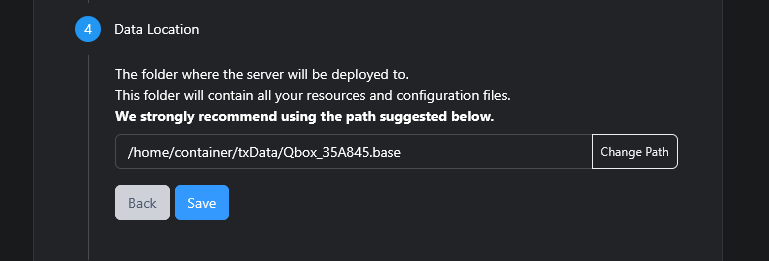
Configuration
After you click on Save and then Go to Recipe deployer you will be presented with another screen:
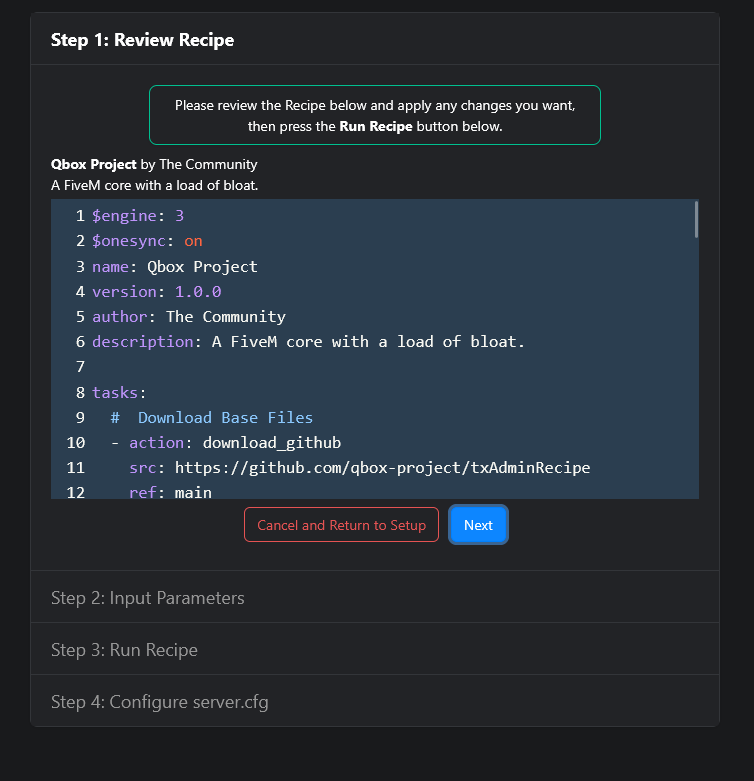
This can usually be left as is, as its just a script that runs to download all required files.
The next step is the most important step of the Setup, please double-check any values you enter:
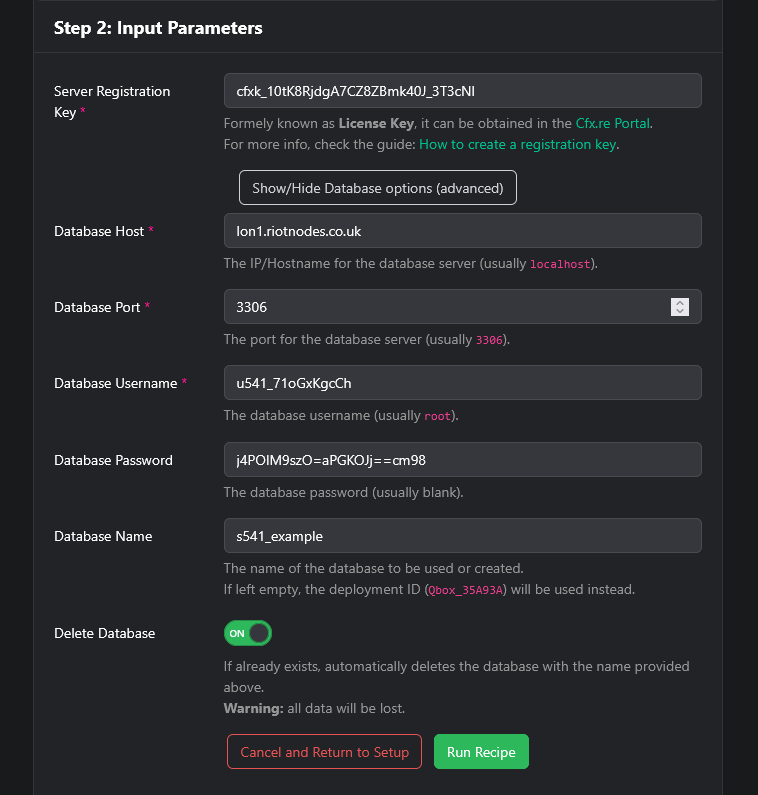
Fill out the Server Registration key with a key from the Cfx.re Portal. Then Click on Show/Hide Database options (advanced).
For the next Fields you need a Database on the Panel (see Databases documentation). Then click Run Recipe.
You will now need to open our Panel and go to manage your server for this step.
You will be presented the server.cfg:
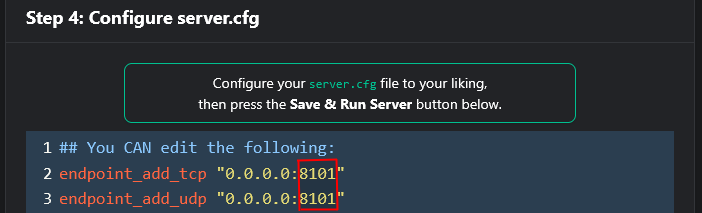
Replace the 2 marked numbers with the marked part in the next Screenshot:
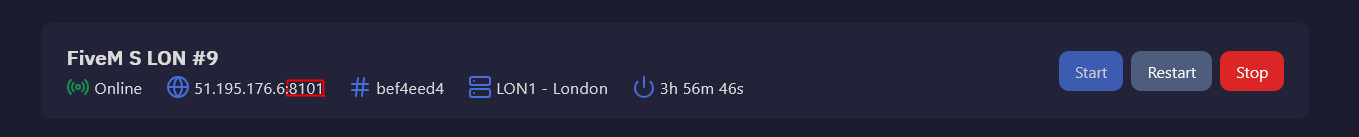
Now you can click on Save & Run Server, that should be verything, if you still have problems or need help create a Ticket.